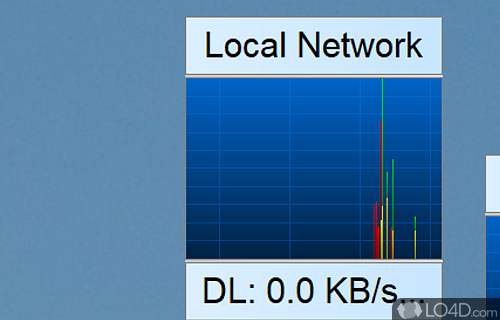A software application that meters your network bandwidth.
BWMeter 9 is a shareware bandwidth measurement app and network auditor developed by DeskSoft for Windows, it's well-designed and easy-to-use.
The download has been tested by an editor here on a PC and a list of features has been compiled; see below. We've also created some screenshots of BWMeter to illustrate the user interface and show the overall usage and features of this bandwidth measurement program.
BWMeter is a powerful bandwidth meter and monitor, which measures and displays all traffic on...
BWMeter is a powerful bandwidth meter and monitor, which measures and displays all traffic on your network. Unlike other products, it can analyze the data packets (where they come from, where they go, which port and protocol they use). This makes it possible to distinguish between local and internet traffic for example.
BWMeter can create statistics for all computers in your network, measuring and displaying all internal network traffic as well as download and upload from the internet. You can even define filters which show your transfer with certain internet addresses (e.g. to see how much data you download from your favorite news server).
BWMeter is ideal for home users to get an overview of how much bandwidth they use, as well as small to large businesses, where one computer can maintain the statistics of downloaded / uploaded data of all computers in the network.
Features of BWMeter
- Alerts and notifications: Customizable alerts keep users informed of network anomalies or when predefined thresholds are exceeded.
- Comprehensive reports: Detailed and customizable reports offer a thorough breakdown of network activity over specified periods.
- Connection monitoring: The software provides insights into active connections, aiding in identifying potential security threats.
- Customizable skins: BWMeter offers a range of customizable skins, allowing users to personalize the software interface.
- IPv6 support: The software is equipped to handle and monitor IPv6 network traffic in addition to IPv4.
- Multiple network interfaces: BWMeter supports monitoring and control of multiple network interfaces simultaneously.
- Network traffic control: Users can effectively manage their network traffic by setting speed limits and access restrictions.
- Password protection: Users can secure their bandwidth management settings with password protection.
- Per-application monitoring: BWMeter allows users to monitor and analyze bandwidth usage on a per-application basis.
- Real-time monitoring: Bandwidth usage is tracked in real-time, providing instant insights into data consumption.
- Remote administration: Users can remotely administer BWMeter, facilitating management from different locations.
- Rule-based configuration: BWMeter's rule-based configuration allows for precise control over how network traffic is managed.
- Traffic filtering: The software offers robust filtering capabilities, enabling users to focus on specific types of network activity.
- Traffic prioritization: BWMeter enables users to prioritize network traffic based on their specific needs.
- Usage statistics: Users can access detailed statistics and graphs illustrating their bandwidth consumption patterns.
Compatibility and License
This download is licensed as shareware for the Windows operating system from network auditing software and can be used as a free trial until the trial period ends (after an unspecified number of days). The BWMeter 9.0.0 demo is available to all software users as a free download with potential restrictions and is not necessarily the full version of this software.
What version of Windows can BWMeter run on?
BWMeter can be used on a computer running Windows 11 or Windows 10. Previous versions of the OS shouldn't be a problem with Windows 8 and Windows 7 having been tested. It comes in both 32-bit and 64-bit downloads.
Filed under: